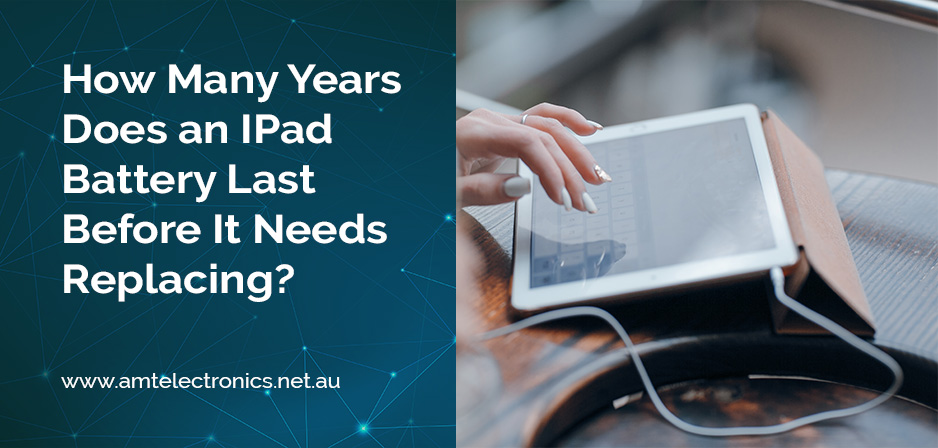
Have you ever wondered how long your iPad’s battery will last before it needs a replacement? You’re not alone—many users are curious about the longevity of their device’s battery and when it might be time to consider a replacement.
If your iPad is losing charge quickly or not holding a charge as it once did, understanding battery life can help you make informed decisions about repairs and replacements.
The Lifespan of an iPad Battery
The lifespan of an iPad battery depends on several factors, including how often you use your device and how well you maintain the battery. On average, an iPad battery is designed to last about 2 to 3 years before it starts to degrade significantly. This translates to approximately 300 to 500 charge cycles. A charge cycle is defined as using 100% of your battery’s capacity, though not necessarily all at once.
What Affects iPad Battery Life?
1. Usage Patterns
Frequent heavy usage, such as playing graphics-intensive games or using demanding apps, can deplete the battery faster and reduce its overall lifespan.
2. Temperature
Extreme temperatures, both hot and cold, can affect battery performance and longevity. Ideally, keep your iPad between 50° and 95° F (10° to 35° C).
3. Charging Habits
Regularly charging your iPad to 100% or letting it drain completely can stress the battery. Charging it to around 80% and keeping it between 20-80% can help prolong battery life.
4. Software Updates
Keeping your iPad’s software updated ensures that you benefit from the latest battery optimisation improvements.
When Should You Consider Replacing Your iPad Battery?
You might need a battery replacement if you notice the following signs:
1. Shortened Battery Life
If your iPad’s battery no longer lasts through a full day of typical use, it may be time for a replacement.
2. Frequent Charging
Constantly needing to charge your iPad throughout the day can indicate that the battery is losing its capacity.
3. Battery Health Report
iPads running iOS 11.3 and later have a Battery Health feature that provides information about the battery’s condition. If this report indicates that the battery’s capacity is significantly reduced, a replacement is likely needed.
4. Swelling Battery
A swollen battery can be a safety hazard and requires immediate replacement.
How to Replace Your iPad Battery
1. Check Your Warranty
If your iPad is still under warranty or covered by AppleCare+, contact Apple for a battery replacement service.
2. Visit a Professional Service
For out-of-warranty devices, consider visiting a professional service provider like AMT Electronics. Our skilled technicians can replace your iPad battery efficiently and ensure your device functions as it should.
3. DIY Replacement
While DIY kits are available, replacing an iPad battery yourself can be challenging and may void any existing warranty. It’s usually better to rely on professionals for this task.
Get Your iPad Battery Replaced Today!
If you’re experiencing issues with your iPad’s battery life, don’t wait until it affects your productivity. Contact AMT Electronics for expert battery replacement services. Our team is ready to help you restore your iPad’s performance and extend its usability.
Don’t let a failing battery disrupt your iPad usage. Reach out to AMT Electronics for a professional battery replacement today. Schedule your appointment and get your device back in top shape!
FAQs
1. How long does an iPad battery typically last?
An iPad battery usually lasts 2 to 3 years or about 300 to 500 charge cycles before showing significant signs of degradation.
2. What are the signs that my iPad battery needs to be replaced?
Common signs include shortened battery life, the need for frequent charging, poor battery health reports, and a swollen battery.
3. Can I replace my iPad battery myself?
While DIY kits are available, it’s recommended to have the battery replaced by professionals to avoid potential damage and voiding warranties.
4. How can I extend the life of my iPad’s battery?
Maintain moderate usage, avoid extreme temperatures, use proper charging habits, and keep your software updated to help extend battery life.
5. Is battery replacement covered under warranty?
Battery replacement may be covered under Apple’s warranty or AppleCare+, but out-of-warranty devices will require service from a professional provider.
6. How much does it cost to replace an iPad battery?
Costs vary depending on the model and service provider. Contact AMT Electronics for a quote and service details.


