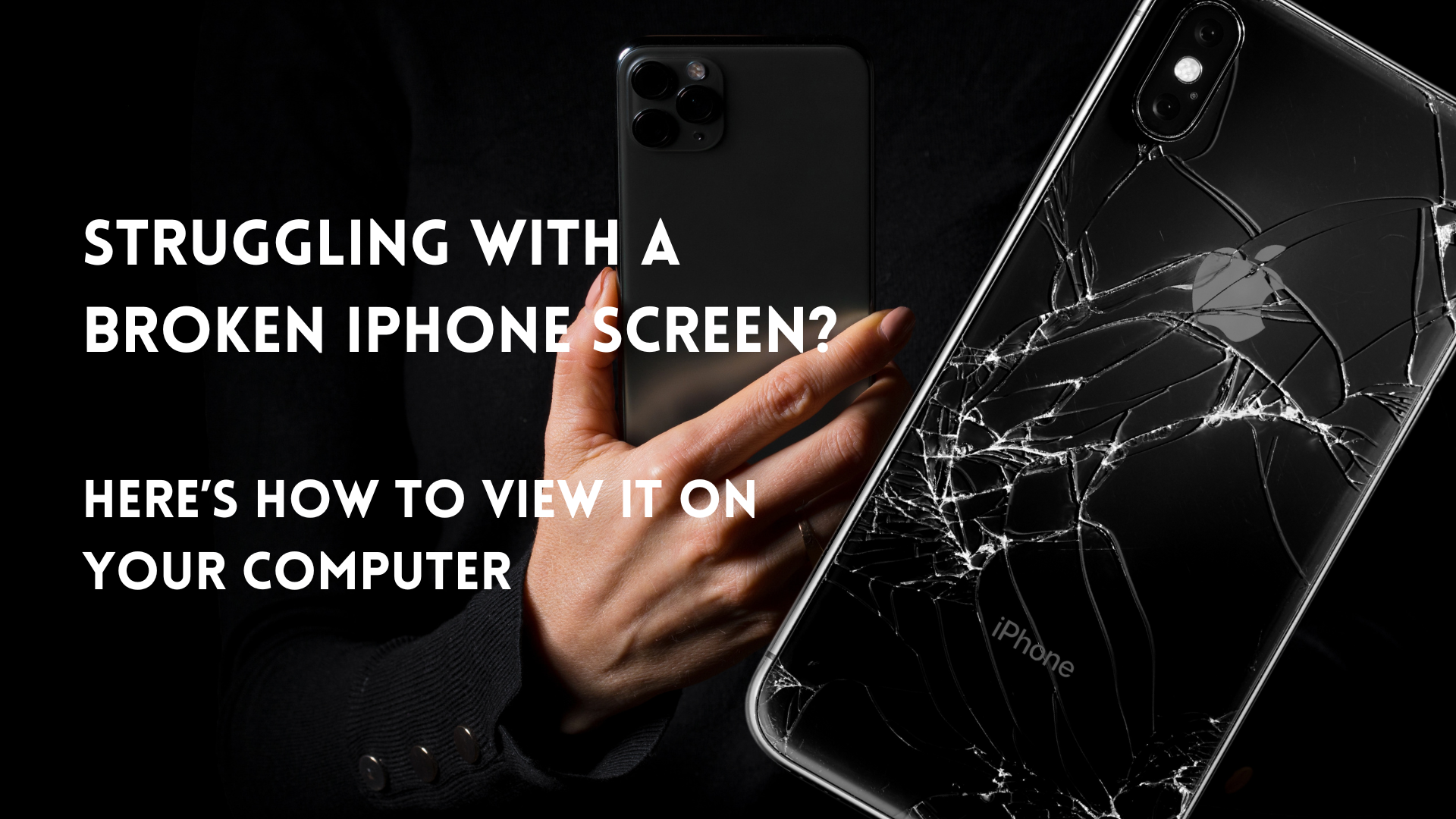
You’ve dropped your iPhone, and now the screen is broken. You hear it buzz, you know it’s working, but without a functioning screen, it feels like everything in it is just out of reach.
Is there a way to view your broken iPhone screen on your computer?
This situation can feel incredibly frustrating, especially if all your contacts, notes, and memories are seemingly locked behind a shattered display. But don’t worry—there are solutions. In this follow-up article, we’ll show you how to view your broken iPhone screen on a computer so you can regain access to everything that matters to you. And if all else fails, AMT Electronics is ready with expert iPhone repairs in Melbourne to bring your device back to life.
Frustrated with your broken screen? Visit AMT Electronics for quick and affordable iPhone repairs in Melbourne.
Can You View a Broken iPhone Screen on Your Computer?
Yes, you can! If your iPhone’s screen is physically damaged but the phone is still functioning, there are ways to view and control your iPhone using your computer. This can be a huge relief if your phone is vital for work, study, or personal tasks. But how do you make this happen? Let’s dive into the step-by-step solutions.
Step 1: Enable Screen Mirroring Tools
If your screen is unresponsive but the phone itself is still working, screen mirroring can be a lifesaver. Screen mirroring allows you to display your iPhone’s screen on a computer monitor. But here’s the catch: You need to have set up screen mirroring before your screen broke, or have an accessible part of the screen to enable this feature now.
Here’s how to set it up:
- AirPlay (Mac Users):
- If you own a Mac, your iPhone can mirror its screen using AirPlay.
- On your iPhone, swipe up (or down, depending on the model) to open the Control Center.
- Tap “Screen Mirroring” and select your Mac from the list.
- Your iPhone’s screen should now be visible on your computer.
- Third-Party Apps (Windows and Mac):
- If you didn’t enable AirPlay or you’re using a Windows PC, there are still ways to mirror your screen using apps like ApowerMirror or AnyTrans.
- Download and install one of these apps on your computer.
- Connect your iPhone using a USB cable and follow the on-screen instructions to mirror your iPhone screen.
Remember, if your screen is completely unresponsive and you didn’t have these tools set up beforehand, you might need a more hands-on approach—don’t worry, we’ll talk more about that.
Step 2: Connect Your iPhone to a Computer
If screen mirroring isn’t an option, don’t lose hope. You can still connect your iPhone directly to a computer to access your files, even if the screen isn’t working. Here’s how:
- Connect via iTunes or Finder (Mac and Windows):
- Use a Lightning cable to connect your iPhone to your computer.
- Open iTunes (for Windows or older Macs) or Finder (for newer Macs).
- If your iPhone is detected, you can create a backup of your data or sync it with your computer.
This step helps ensure that all your files are saved, and you can restore them once your iPhone’s screen is repaired. But keep in mind, if you haven’t synced your iPhone before, you may need to trust the computer, which requires unlocking your phone. This can be a challenge if your screen is completely blacked out.
Step 3: Use Third-Party Software to Control Your iPhone
If you can’t access the screen and need to back up or view your data urgently, there are third-party software solutions designed to help you control your iPhone via your computer.
- iMobie’s AnyTrans: AnyTrans allows you to control your iPhone from your computer, even with a broken screen. It offers a mirroring function and enables you to transfer data easily.
- Fone – Phone Manager: This app also offers a solution to transfer files, control your phone, and back up your data without needing the phone’s screen to work.
Once installed, these tools will guide you step-by-step in gaining access to your phone’s content from your computer, saving you from stress when your iPhone screen is out of action.
Step 4: Get Professional Repair Services
If the above methods don’t work because your screen is too damaged or you don’t have the necessary setups in place, it’s time to consider professional help. At AMT Electronics, we offer iPhone repairs in Melbourne that can quickly get your device up and running again. Trying DIY solutions for too long can risk further damage, but our team of skilled technicians can assess the damage and provide the right solution, from screen replacement to more intricate repairs.
Need your iPhone back in working order? Trust the experts at AMT Electronics for reliable iPhone repairs in Melbourne CBD!
Why You Should Get Your iPhone Fixed at AMT Electronics

While the steps above are great temporary solutions to access your iPhone, a broken screen is more than just an inconvenience—it can lead to more serious damage if left unfixed. Here’s why AMT Electronics is your best option for iPhone repairs in Melbourne:
- Fast Service: We understand how important your iPhone is to you. Our technicians work quickly to ensure you’re not without your device for long.
- Affordable Repairs: We offer competitive pricing for iPhone screen repairs and other fixes, so you don’t have to break the bank.
- Expert Technicians: Our team is trained to handle all types of iPhone repairs, from cracked screens to battery replacements.
When your screen is broken, why risk further complications by delaying the repair? We’ll make sure your iPhone looks and works as good as new, giving you peace of mind that your data is safe and accessible.
What’s the Next Step?
Now that you’ve learned several ways to view your broken iPhone screen on your computer, you have the tools to recover important data or access essential apps. But remember, these solutions are often temporary. The best way to ensure your iPhone is fully functional again is to have it professionally repaired.
If you’re dealing with a broken screen and need fast, reliable service, AMT Electronics offers the most dependable iPhone repairs in Melbourne. Don’t wait until your iPhone suffers further damage—get it fixed today.

Ready to fix your iPhone? Contact AMT Electronics for professional iPhone repairs in Melbourne!


